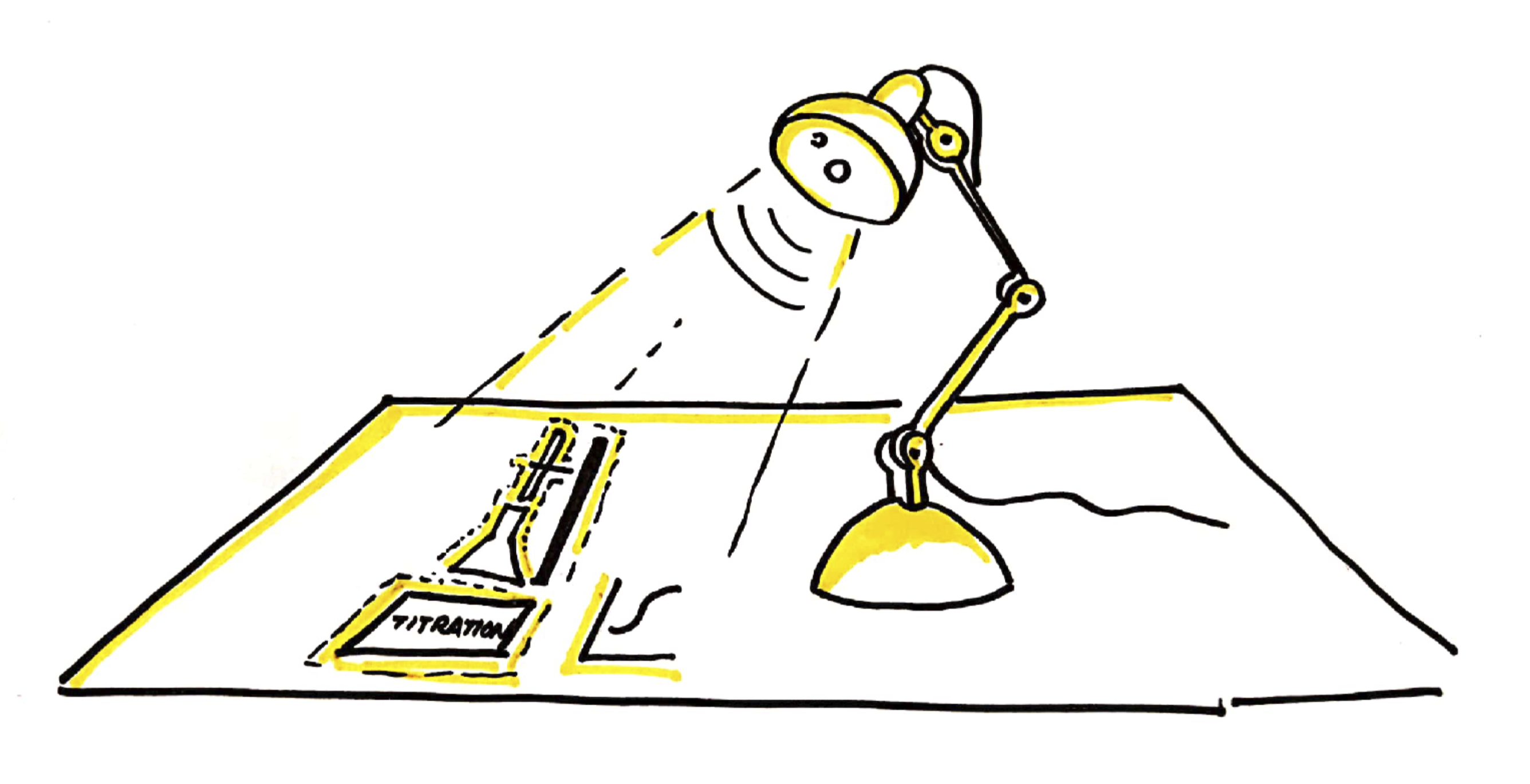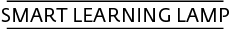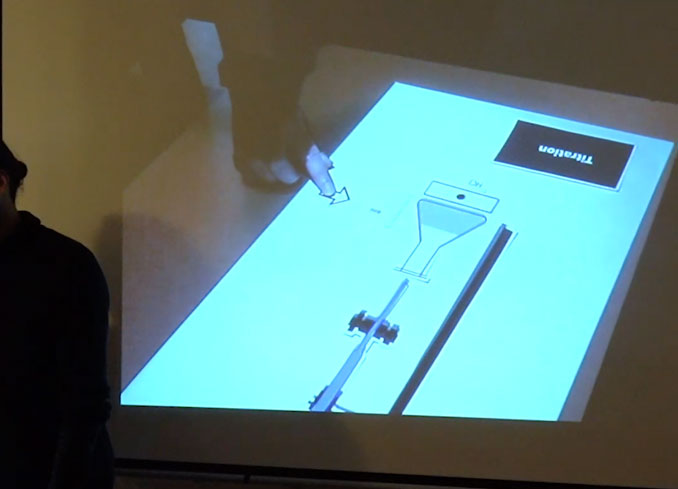The “Smart Lamp” leverages the use of inexpensive paper cut-outs to trigger different experimental set-ups and STEM concepts which the projector then simulates, allowing the student to explore. The manipulation of the paper cut-outs and the resulting projection creates an immersive and a playful experience. This two-way interaction makes learning easier as the students can see an immediate cause-and-effect relationship by observing the changes in the projected simulation.
The solution provides an individual learning experience for the students to explore the STEM concepts at their own pace and draw their own conclusions.
This gives the students more confidence in their understanding of the concepts.
The interaction with the simulated environment generated by the lamp is simple and intuitive. When the students place the cut-outs under the lamp it starts projecting an interactive environment which visualises the context of the subject they are trying to learn. The lamp provides this dynamic learning environment at the student’s home study desk which is a setting where they aren’t afraid of being judged by their peers. They can repeat their exploration and make mistakes as many times as they want until they gain a clear understanding.
The lamp allows the students to explore a range of different STEM concepts and allows for a continuous engagement. The students can either print the variable templates at home or get them as form of booklets in school. This makes the solution cost effective while being able to cater to a range of different concepts.
6 simple steps

1.Print the template
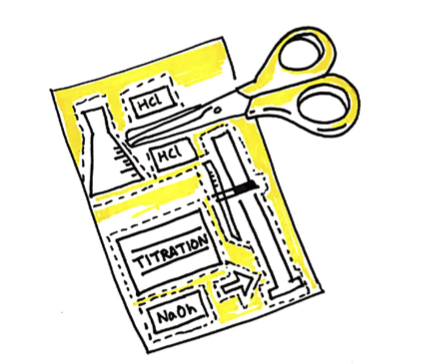
2. Cutout the objects/tools
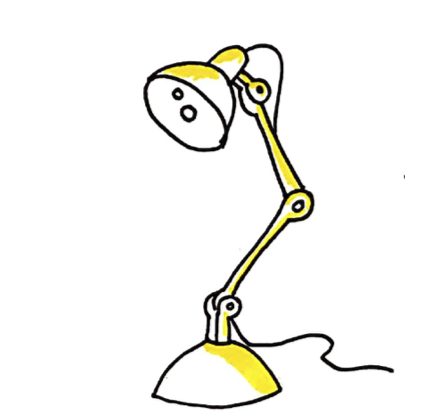
3. Switch on the lamp
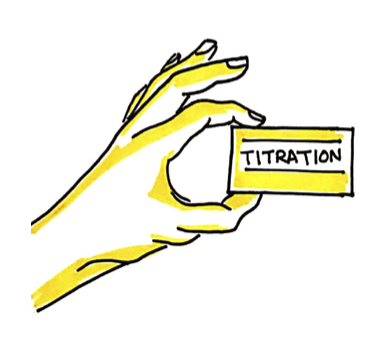
4.Place the learning card

5. Use the cutouts to explore

6.Build/break/reflect to build your own rationale



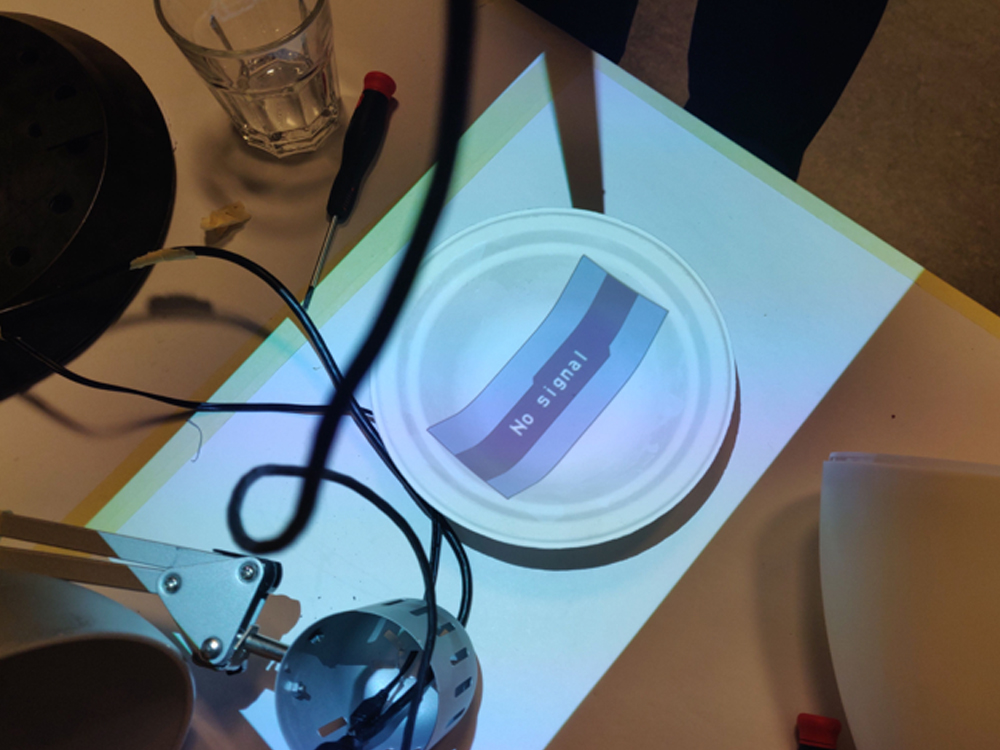
The prototype
It is a compact piece of technology with a projector, a camera and a microcontroller embedded inside an IKEA basic desk lamp. The camera uses machine learning to read paper cut-outs of scientific equipment that are placed under the lamp. This data from the camera is read by the microcontroller, the p5.js script running on the microcontroller then sends the output to the projector. The projector illuminates the cut-outs thereby creating an immersive learning environment on the student’s desk. The student’s manipulation of the cut-outs interacts with the visualisation creating a two-way engagement on the study desk and makes it a playground for exploration.
The interactive environment